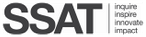Login
St Michael’s is enabling students to use laptops for learning anytime and anywhere. These devices are used to enhance the teaching that takes place in the college and beyond.
As part of the Technology for Learning Programme, please note that your child follows the expectations as per the Digital Learning Agreement link, IT and behaviour policies, which are found here.
Please note: page last updated 3rd of May 2024 for the information below. The laptop model and payments are subject to change and will be updated accordingly.
Parent guide
How to check Google Classroom Announcements (including when teachers set homework or expect students to bring in laptops)
The Rent-to-buy Package
When you sign-up to the Easy4U one-to-one scheme, you will receive the following package:
Above is the monthly pricing and also the specification for the recommended laptop. There is also the option to purchase the device outright. There are no credit checks in any case.
You can sign up to the scheme via the Easy4U online portal. Sign up details will be issued to you by the school.
We want to help provide a device which can be used effectively at school but also is a great computer for pupils to use at home. By the school brokering a large purchase of the device and associated package, we can offer the device to parents that is competitively priced compared to the high street or online. The college is contributing to the management and software provision of the devices, but does not have the resources to pay for all pupils to have their own a device. We are acutely aware of the financial contribution we are requesting and believe that providing a payment plan provides an affordable solution for parents who would find such a purchase difficult.
When you have completed your payments, the device is yours to keep.
We would expect you to complete the scheme once signed-up, but please don’t hesitate to contact the Easy4U if your circumstances change.
The college owns the device until the scheme has been completed and all payments have been made.
There would be no refund of received payments. However, if the outstanding balance is cleared by the parent/carer they will own the device.
Once you have committed to the scheme you would be expected to complete the payment for the full duration, as per any other agreement of this type.
All students will be expected to have a laptop device. Parents/carers are welcome to purchase a device that meets the minimum specification required by the college for learning for their child to bring in. The college will lend a suitable device for students receiving Free School Meals with a deposit on ParentPay. For any other arrangements students may access a laptop in lessons if booked by the teacher.
The vast majority of our pupils carry mobile phones at a similar or greater value than the device. Whilst the device is a desirable object, it is highly likely, loss or theft would only occur where the device is left unattended. We encourage students to store their device in our provided college locker, which provides charging points and security.
A ‘device lesson’ will look very similar to a lesson without a device and expectations of pupils will be exactly as they are now. The main difference will be that the device will be used to enhance the learning which takes place. There is no expectation for staff to deliver lessons fully based on the device. Our staff will inform students in the lesson before the next that they intend for devices to be used.
The device should be stored in the pupil’s bag, inside a case provided or in a chargeable locker.
All students are issued with a locker and a key. It is important that students take responsibility for the key as this remains with them during their time at the College. Any key that is lost results in a Friday/Saturday detention and a £10 deduction from the deposit.
In any event, the student should bring the device to be assessed for damage by the IT office on the second floor.
For devices that are part of the rent-to-buy scheme, there will be no interruption in service as we will have a ‘swap stock’ of laptops for affected students. A courier will pick up the device from the college and aim to complete the repairs within two weeks.
Parents whose child is taking part in the rent-to-buy programmes are advised to use a portal to report faults with their device rather than contacting the college. This is so that any repairs can take place during the holiday period as well as during term time.
It is the aim of this scheme for most files to be stored on Google Drive using cloud storage. This means that students can use the Internet for saving their work in addition to any use of the hard disk.
Yes. The college provides unique charging facilities with chargeable lockers to be available for every child. Pupils will be expected to have a suitably charged device at the start of each school day. A suitably charged device is a required part of the pupil’s equipment. If a pupil comes to school without their device or one which is not adequately charged then they will receive sanctions in line with the school’s Behaviour or IT Policy. Please also see the above question How does my child get a locker?
We would expect devices to be charged for the start of each school day, so responsibility will be put on pupils to ensure they come to school with a fully charged device.
To fully utilise their device, pupils would need access to the internet to connect to our network. However, the device will store recent work ‘offline’ and then re-sync when back in school or on the internet.
The apps are licensed to St Michael’s Catholic College or the device. Should you have paid outright or own the device, the Chromebook can have a factory reset to restore it to its original settings.
All work will be stored securely on Google Drive and is saved as you work on the device. This work is then available to any device connected to the internet (with your username and password) and can easily be shared with teachers and other pupils.