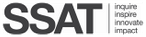There is no doubting that the internet is a powerful and amazing resource if used properly. As a parent it is often difficult to keep up to date with the latest apps, they are forever changing and evolving. Many children may have better technical skills than you; however they still need advice and protection when using internet and mobile technologies. This page is designed to give you the practical advice to support your child and help keep them safe online. This page will continue to grow and adapt.
Tips for parents:
- Encourage your children to ‘think before you post.’ Online actions can impact not only yourself but the lives of others. Content posted privately online can be publicly shared by others, and may remain online forever.
- Maintain an open dialogue with your child and encourage them to talk to you about their internet use: for example, you should be aware of who they are talking to, services they’re using, and any issues they may be experiencing.
- Familiarise yourself with the privacy settings and reporting features available on popular sites and services.
- Speak to your child about posting their location online through the use of geo-tagging through social media apps such as Instagram, twitter, Snapchat and Facebook.
- Make sure your child knows that any messages and photos shared on Snapchat no longer disappear but can now be saved.
- Set boundaries for how long your child can spend online and what they can do.
- Check age ratings of games, online movies and websites
- If your child is being bullied online, save all available evidence and know where to report the incident, for example to the school, service provider, or the police if the law has been broken.
- Encourage your children to use nicknames (where possible) instead of their full name online, to protect their personal information, and create strong passwords for every account.
Settings for Google Classroom
Google Classroom and your child’s Google account
Useful links
We think that the best resources for parents and carers who would like to know more about Online Safety are provided by Thinkuknow. See also the St Michael’s Policy under Policy Documents using this link: https://www.stmichaelscollege.org.uk/statutory-documents/.
St Michaels Catholic College Mobile Phone Policy 2021-23
Cyber flashing Parent factsheet Feb 2019
Internet Matters online safety Age Guide 14plus
Internet Matters online safety Age Guide 11-13
Virgin Media children’s internet Safety test – https://www.virginmedia.com/blog/online-safety/childrens-internet-safety-test
O2 – https://www.o2.co.uk/help/online-safety
Social Media guides for parents:
Guide for Parents – Epic Games Store parental controls guide
Guide for Parents – Live streaming
Guide for Parents – In-Game Chat
Guide for Parents – Gaming communities
Guide for Parents – Peer pressure online
Setting safety and privacy settings for social media apps
Guide for parents – PEGI games ratings explained
Guide for Parents – Nintendo Switch
Guide for Parents – Netflix and Netflix parties
Guide for Parents – GoCompare Broadband parental controls
For more information and advice: https://parentzone.org.uk/advice/parent-guides
Explanation of different social Media apps: https://protectyoungeyes.com/apps/
Parental controls offered by your home Internet provider:
How to set up filters on your home internet to help prevent age-inappropriate content being accessed on devices in your home. Some providers even let you restrict certain times the internet is accessed from devices.
The 4 big internet providers in the UK – BT, Sky, TalkTalk and Virgin Media – provide their customers with free parental controls which can be activated at any time. They have come together to produce these helpful video guides to help you to download and set-up the controls offered by your provider.
BT
Virgin Media Parental Controls