ParentPay Introduction
St Michael’s accepts payments online for our cashless catering system. This allows students to pay for their dinner electronically without the need to use cash. Using a secure website called ParentPay you are able to pay online using your credit or debit card. ParentPay is now our preferred method of making payments to the College.
We feel that everyone benefits from this online payment facility. ParentPay is easy-to-use and offers you the freedom to make online payments whenever and wherever you like, 24/7 – safe in the knowledge that the technology used is of the highest internet security available and that funds will reach the College safely.
Parents will have a secure online account, activated using a unique username and password; making a payment using your credit or debit card is straightforward and ParentPay holds an electronic record of all payments for you to view at a later date. When you make a payment, an e-mail confirmation is sent to you, giving you reassurance that the transaction has been successful.
In addition, ParentPay offers you the ability to set automated email/SMS reminders ensuring you never miss a payment and helping you keep your child’s school meal account in credit at all times.
Getting started with ParentPay
If you do not already have your account activation username and password please contact the Finance office. Once you receive these:
- Visit www.parentpay.com
Enter your Activation username and password in the Account Login section of the homepage. NB. These are for one-time use only, you will choose your own username and password for future access during the activation process
- Provide all the necessary information and choose your new username and password for your account – registering your email address will enable us to send you receipts and reminders
- Once activation is complete you can go to straight to My payment items, select which item(s) you wish to pay for and follow the simple on-screen instructions to complete your payment
For more information please click HERE.
Helpful links:
ParentPay – Parents overview: https://vimeo.com/336556633
Account activation & Management:
How to activate your parent account: https://parentpay.wistia.com/medias/knza87f1wm
How to add a child to an existing account: https://parentpay.wistia.com/medias/i256ib6jp0
How to update your details: https://parentpay.wistia.com/medias/x8abb9f56y
How to set up account recovery details: https://parentpay.wistia.com/medias/ncrh6k9bdi
Payments:
How to pay by card: https://parentpay.wistia.com/medias/ae1fqykk8d
How to set up Once-click payments: https://parentpay.wistia.com/medias/2b3xg3890m
How to pay using Once-click payments: https://parentpay.wistia.com/medias/u4tv5lwuar
How to add items to the basket: https://parentpay.wistia.com/medias/bmi2twb3s4
How to top up the Parent Account balance: https://parentpay.wistia.com/medias/6gv94ydrbj
How to pay using Parent Account balance: https://parentpay.wistia.com/medias/oeday3nycs
How to set up Auto top up: https://parentpay.wistia.com/medias/2jgbxuuept
Reporting and Alerts:
How to set up alerts: https://parentpay.wistia.com/medias/6a217ihl3g
How to view the transaction history: https://parentpay.wistia.com/medias/kst5q557ok
How to view the balance history: https://parentpay.wistia.com/medias/qad7ciijp4
Refunds and Withdrawals:
How to withdraw money from your ParentPay account: https://parentpay.wistia.com/medias/wrwump97c3